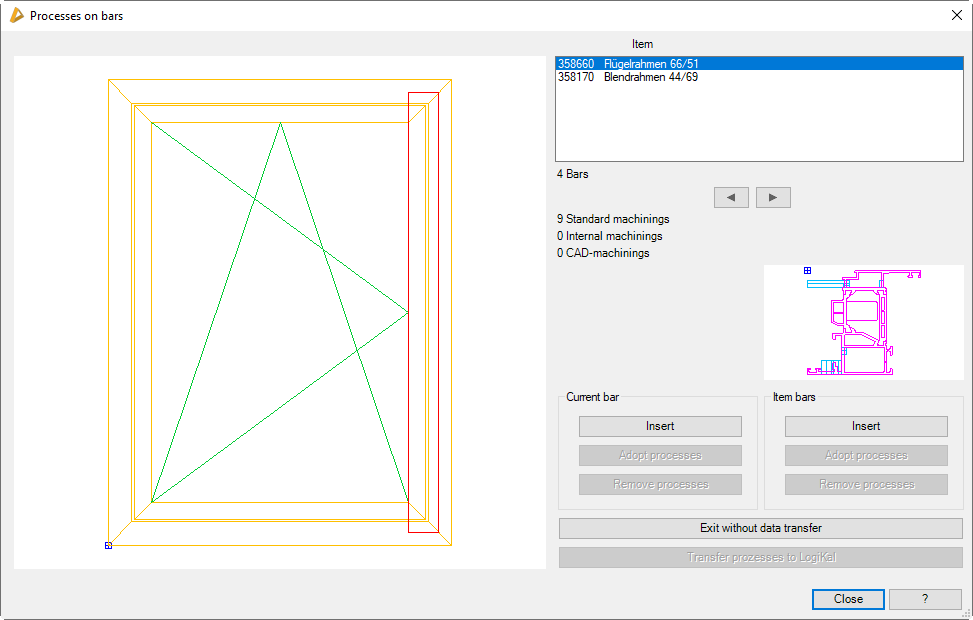Process on LogiKal element
|
Ribbon:
|
Tab LogiKal interface > Group LogiKal > Processes on LK element
|
|
Menu:
|
LogiKal interface > Processes on LK element
|
|
Toolbar:
|
LogiKal interface > Processes on LK element
|
|
Command input:
|
scc_logi_elem_bar_work
|
Inserts bars of LogiKal elements into the drawing. You can apply manual processes to these bars and then transfer them to LogiKal.
When you execute the command, the following appears:
Input request
Select element view or [?]:
Select the element view which you want to process.
|
The element view must be a 2D production drawing. CAD positions in the 2D or solid representation are not suitable.
|
With the option ? you call the help.
Dialog box Bar processes
db_ath_logi_elem_bar_work
Preview
Shows a preview of the selected element. The current profile is marked with a red frame.
Item
Lists the profile items of the element. Here, select the item that is to be processed.
<- and ->
Changes to the next or previous side of the element. Also pay attention to the preview when changing.
Below the buttons you can see the number of processes:
• Standard machinings (machining required for assembly).
• Internal machinings (manual machining from LogiKal).
• CAD machinings (manual machining from SchüCad next).
A preview of the selected profile in cross section follows.
Dialog box section Current bar
Insert
Inserts the selected profile into the drawing as a 3D bar.
The dialog box appears again after inserting the bar so that you can insert further bars.
Adopt processes
Adopts the bar incl. manual processes for the element. Inserted 3D bars are removed again.
Remove processes
Removes previously assigned manual processes from the bar.
| The Adopt processes and Remove processes buttons are activated after you have assigned processes to the bar. |
Dialog box section Item bars
Insert
Inserts all the profiles of the selected item into the drawing as a 3D bar.
Adopt processes
Adopts all profiles of the selected item incl. manual processes for the element. The inserted 3D bars are removed again.
Remove processes
Removes manual processes for all profiles of the selected item.
End of program
Exit without data transfer
Terminates processes on bars without making any changes and closes the dialog box.
Transfer processes to LogiKal
Transfers the element including manual processes to LogiKal and closes the dialog box.
| Only processes that can actually be manufactured can be transferred to LogiKal. If processes cannot be manufactured, the button is grayed out. |
Close
Closes the dialog box. If you have inserted bars, you can now assign processes to them. You then have to run the command again to adopt the processes.