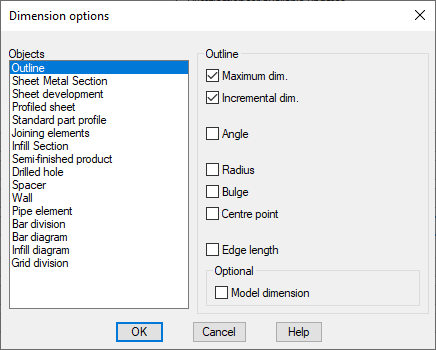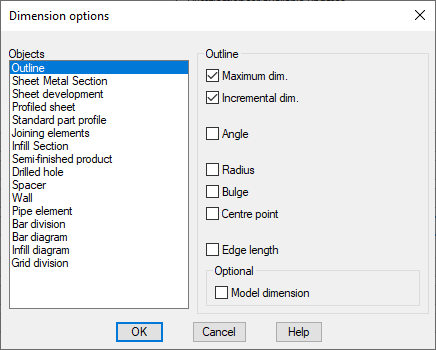Manages the settings for the object dimensions.
Dialog box Dimension options
db_ath_dim_obj1
On the left side the list is located for objects which can be automatically dimensioned. Select an object here to change its dimension settings. The dimension options possible for the selected object are shown on the right side of the dialog box.
The following objects can be dimensioned automatically.
Outline
Dimension options for lines, polylines, circles and arcs.
Maximum dimension
Dimensions the greatest extent (enclosing rectangle) of the outline orthogonally to the current coordinate system.
Incremental dimension
Generates incremental dimensions on all edges and apexes of the outline orthogonally to the current coordinate system.
Angle
Dimensions the angle between two adjacent edges.
Radius
Dimensions the radius for arc-shaped outline segments.
Bulge
Dimensions the bulge (distance of the center between the arc end-points to the quadrant) for arc-shaped segments.
Center point
Dimensions the center point (orthogonal distance from arc end-point to the center).
Edge length
Dimensions each line segment in its alignment.
Model dimension
Uses special dimension methods for model outlines (model slice dimensioning).
Sheet metal section
Dimension options for sheet metal sections. You will find further information in the section
Sheet metal section .
Edge length
Dimensions the length of the edges in their alignment. In the drop-down menu you can define which points of the edges are to be dimensioned:
Outer edges
Dimensions sheets at the outer edges.
Inner edges
Dimensions sheets at the inner edges.
System points outside
Dimensions sheets at the outside system points (assumed intersection points of the sheet outer edges).
System points inside
Dimensions sheets at the inside system points (assumed intersection points of the sheet inner edges).
Angle
Dimensions the angle between two adjacent sheet limbs. Right angles are only dimensioned if the tick box 90° has also been activated.
Bending radius
Dimensions the inner bending radius of the sheet.
Sheet thickness
Dimensions the thickness of the sheet metal section.
Maximum dimension
Dimensions the greatest extent (enclosing rectangle) of the sheet orthogonally to the current coordinate system.
Incremental dimension
Creates a connected dimension of the sheet orthogonally to the current coordinate system.
Rolling radius
Dimensions the rolling radius of rounded sheet limbs.
Infill cross section
Dimension options for cross sections of infills (glasses and panels). You will find further information in the section
Infill .
Dialog box section Horizontal
Length
Dimensions the overall length of the infill.
Overlap
Dimensions the overlap for stepped-edge glazing.
Profiled panel clamp
Dimensions the length of the clamp (of the clamped part) for profiled panels.
Dialog box section Vertical
Layers
Dimensions the individual layer thicknesses of the infill.
Clamping
Dimensions the clamping thickness of the infill.
Profiled panel height
Dimensions the height of the profiled panel.
Drilled hole
Dimension options for drilled holes and slotted holes. You will find further information in the section
Drilled hole .
Nominal size
Dimensions the nominal size of the drilled hole (diameter and length).
Maximum dimension
Dimensions the maximum dimension (largest length and diameter) of the drilled hole.
Counterbore
Dimensions the counterbore (when present) of the drilled hole.
Angle of counterbore
Dimensions the angle of a conical counterbore.
Thread depth
Dimensions the thread length of the threaded hole.
Spacer
Dimension options for spacers. You will find further information in the section
Spacer .
Size
Dimensions the width and height of the spacer.
Chamfer
Dimensions the chamfer of the spacer (if one is present).
This site works best with JavaScript enabled